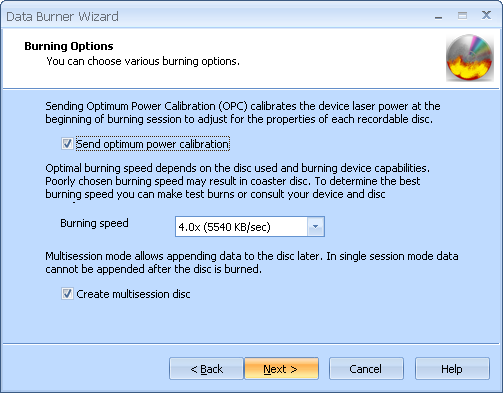| / Personal Computer World 2009 February
/ PCWFEB09.iso / Software / Freeware / StarBurn 10.5 / StarBurnSetup.exe / {app} / Wizards / Help / Help.chm / images / image71_146.png | < prev | next > |
| Portable Network Graphic | 2008-03-25 | 21KB | 503x393 | 16-bit (1,630 colors) |